CyberAdvises editors independently select and review products. When you purchase through affiliate links on our site, we may earn a commission, which supports our product testing efforts.
mSpy Review: A Comprehensive Monitoring Solution for Parents and Businesses
mSpy is one of the most well-known parental control and phone tracking apps. Designed to help parents monitor their children’s smartphone activities, mSpy offers a wide range of tracking features, including location tracking, call and message monitoring, social media spying, and app usage control.
However, mSpy is also used by businesses to track company-owned devices and ensure employees use them responsibly. But how effective is mSpy? Does it provide real-time monitoring? And most importantly, is it worth the price? This review takes a detailed look at mSpy’s features, pricing, pros, cons, and security aspects.
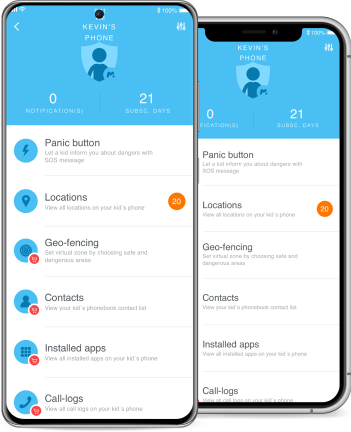
What Makes mSpy Stand Out?
Unlike standard tracking apps, mSpy offers an advanced suite of monitoring tools that go beyond basic location tracking. It provides comprehensive insight into device activity, making it a powerful solution for parents, businesses, and concerned users.
Here’s what sets mSpy apart from other monitoring applications:
- Real-Time Monitoring – Tracks calls, texts, emails, GPS location, and even deleted messages, ensuring no data is missed.
- Social Media & Messaging App Surveillance – Provides access to WhatsApp, Facebook Messenger, Snapchat, Instagram, Telegram, Tinder, and more.
- Invisible Stealth Mode – Runs in background mode, making it undetectable on the target device.
- Geofencing & Location Alerts – Notifies users when the device enters or exits a restricted area.
- Keylogging & Screen Capturing – Logs every typed word and captures screenshots for detailed activity reports.
- Website & App Blocking – Allows remote restriction of unwanted applications and websites, promoting digital safety.
mSpy is a complete monitoring solution that offers both security and control, making it one of the most widely used parental control and employee monitoring tools available today.
Advanced Monitoring Features
| Feature | Availability | Description |
|---|---|---|
| Website filtering | Not Available | mSpy does not offer automatic category-based website filtering. Users must manually block specific websites through the dashboard. |
| App filtering | Available | Allows parents or employers to block certain apps from being accessed on the monitored device. |
| Social media monitoring | Available | Tracks activity on apps like WhatsApp, Facebook Messenger, Snapchat, Instagram, and more, capturing messages and media. |
| Text message monitoring | Available | Provides access to SMS and MMS messages, including deleted texts, with timestamps and contact details. |
| Email monitoring | Available | Allows users to monitor incoming and outgoing emails, helping to detect potential security threats or unwanted communication. |
| Internet search monitoring | Available | Records web searches made on the device, even in incognito mode, helping track online activity and interests. |
| Screen time limits | Not Available | mSpy does not offer customizable screen time management or daily usage limits for apps or device access. |
| Remote lock | Available | Allows users to remotely lock the monitored device, preventing unauthorized access in case of loss or theft. |
| Cyberbullying and online predator alerts | Not Available | Unlike some parental control apps, mSpy does not provide AI-powered alerts for cyberbullying or predatory behavior. |
| Location tracking | Available | Real-time GPS tracking updates provide live location data, including movement history and last known location. |
| Geo-fencing | Available | Users can set up virtual boundaries, receiving alerts when the monitored device enters or leaves a predefined area. |
| Activity reports | Available | Generates daily and weekly reports summarizing device activity, including app usage, web browsing, and messages. |
User Experience & Ease of Use
mSpy is designed to be intuitive, efficient, and accessible, even for users who have no prior experience with monitoring software. The app’s installation process, dashboard usability, and real-time data updates contribute to a seamless experience for parents and business users alike.
1. Quick & Easy Installation
Installing mSpy is straightforward, but it does require physical access to the target device for initial setup. The steps vary slightly between Android and iOS devices:
- Android Installation – Requires downloading and installing the mSpy app directly onto the target device. After installation, the app operates in stealth mode, meaning it runs silently in the background without notifications.
- iOS Installation – Can be done remotely if iCloud credentials are available, but full monitoring capabilities require a jailbreak for unrestricted access.
The installation process takes about 5–10 minutes, and once set up, no further physical access is needed unless the app needs to be updated or reinstalled.
2. Intuitive Web Dashboard
mSpy provides users with a centralized online dashboard that displays real-time monitoring data from the target device. The dashboard is designed for clarity and ease of use, with categorized sections such as:
- Call logs – Displays incoming and outgoing calls with timestamps and contact details.
- Messages & Social Media – Shows text messages, WhatsApp chats, Snapchat activity, and more.
- GPS Tracking – Displays the current location and movement history.
- Keystroke Logs – Captures every word typed on the target device.
- App & Web Activity – Shows installed applications and visited websites, with options to block content.
All data is updated in real-time, allowing users to monitor activity as it happens. The dashboard is accessible from any web browser, meaning users can check logs from their phone, tablet, or computer.
3. Remote Management & Alerts
One of mSpy’s strongest features is its remote management capabilities. Users can adjust monitoring settings, block websites, restrict apps, and set geofencing alerts—all from the online dashboard.
- Geofencing alerts notify users when the monitored device enters or leaves a specific area.
- Keyword alerts send notifications if certain words or phrases are detected in messages.
- App blocking can prevent access to harmful or distracting applications.
- Website filtering ensures children or employees cannot visit restricted content.
These features make mSpy a hands-off monitoring tool, allowing users to set up rules and receive notifications without constantly checking the dashboard.
4. Stealth Mode for Discreet Monitoring
For those who require discreet tracking, mSpy’s stealth mode ensures that the app remains completely invisible on the monitored device. It does not appear in:
- The home screen
- App drawer
- Running processes
- Notifications
This makes it ideal for parents who want unobtrusive monitoring without alerting their children or for businesses tracking company-owned devices without employees tampering with the app.
5. Performance & Reliability
mSpy operates efficiently in the background without significantly affecting the performance or battery life of the target device. The data synchronization occurs at regular intervals, ensuring real-time updates without excessive bandwidth consumption.
- Minimal battery drain – Unlike some tracking apps, mSpy is optimized to consume very little power.
- Secure cloud storage – All recorded data is encrypted and stored securely in the user’s dashboard.
- Regular updates – The app receives frequent updates to maintain compatibility with the latest Android and iOS versions.
6. Multi-Device Support
mSpy can be installed on multiple devices, making it a great choice for:
- Parents monitoring more than one child.
- Employers tracking several company-owned devices.
- Users switching between monitored devices.
The Family Plan allows up to three devices to be monitored under a single account, making it a cost-effective solution for families or small businesses.
Pricing and Plans
mSpy offers different subscription plans based on the number of features required.
| Plan | 1 Month | 3 Months | 12 Months |
|---|---|---|---|
| Basic Plan | $48.99 | $27.99/month | $11.66/month |
| Premium Plan | $68.99 | $39.99/month | $16.66/month |
| Family Plan (3 devices) | $119.99 | $69.99/month | $39.99/month |
Final Verdict: Is mSpy Worth It?
mSpy is a comprehensive monitoring tool, though it functions more as a surveillance solution rather than a traditional parental control application.
Who Should Use mSpy?
- Parents who require detailed message and app monitoring to track their child’s digital activity.
- Businesses that need to monitor company-owned devices for security and compliance purposes.
- Individuals seeking extensive surveillance features for tracking device usage in real time.
Who Should Consider Other Options?
- Parents looking for content filtering and screen time management, as mSpy does not offer category-based filtering.
- Users searching for a more affordable solution, since several alternatives provide similar functionality at a lower cost.
- iPhone users who prefer a straightforward setup, as mSpy requires jailbreaking to unlock its full capabilities.
