CyberAdvises editors independently select and review products. When you purchase through affiliate links on our site, we may earn a commission, which supports our product testing efforts.
pCloud Review
pCloud has established itself as one of the most secure, user-friendly, and feature-rich cloud storage solutions available today. With a focus on privacy, flexibility, and performance, it offers users the ability to store, share, and stream files securely across multiple devices. Unlike many mainstream providers, pCloud provides lifetime storage plans, giving users the option of a one-time payment for permanent cloud storage.
This review explores pCloud’s security features, usability, pricing, and how it compares to other cloud storage solutions, helping users determine if it is the right fit for their needs.
Who is pCloud For?
pCloud is an excellent choice for a variety of users, including:
- Privacy-conscious individuals who need a secure cloud storage provider without data tracking, surveillance, or monetization of user data.
- Professionals and businesses that require secure file sharing, access management, and collaboration tools.
- Creative professionals such as photographers, videographers, and musicians who need a cloud storage service optimized for media playback and large file storage.
- Users looking for a lifetime storage solution to avoid monthly or annual subscription fees.
While pCloud is ideal for security and media management, it may not be the best option for teams that require real-time document collaboration, as it does not offer built-in document editing features like Google Drive or OneDrive.
Security and Privacy
One of pCloud’s standout features is its commitment to privacy and data security. Unlike Google Drive, Dropbox, and OneDrive, which have access to stored files and may scan them for advertising or content moderation, pCloud offers zero-knowledge encryption and strong privacy controls.
Encryption and Data Protection
- pCloud Crypto (Optional Add-On): Provides end-to-end encryption for selected files, ensuring that only the user has access. These files are encrypted before leaving the user’s device, meaning even pCloud itself cannot decrypt them.
- Zero-Knowledge Storage: When using pCloud Crypto, the company cannot view, scan, or access your encrypted files in any way. This ensures complete data sovereignty.
- AES-256 Encryption: All files stored on pCloud are protected with military-grade encryption, making them resistant to brute-force attacks.
- Two-Factor Authentication (2FA): Adds an extra layer of security to user accounts by requiring a second verification step beyond the password.
- GDPR Compliance and Data Center Choice: Users can choose between EU or US data centers, ensuring compliance with regional privacy laws and data protection regulations.
For business professionals, legal firms, and anyone dealing with sensitive data, these security measures make pCloud a trustworthy alternative to mainstream cloud storage providers.
File Sharing and Collaboration
pCloud offers secure and flexible file-sharing options, allowing users to share files and folders without compromising security.
Key File Sharing Features
- Password-Protected Links: Users can create download links that require a password, ensuring only authorized recipients can access the files.
- Expiration Dates for Shared Files: Users can set an expiry date on shared links, preventing long-term unauthorized access.
- Download and Access Tracking: Allows users to monitor when and by whom a file was accessed, improving security and accountability.
- Shared Folders with Permissions: Enables collaborative access, where users can grant different permission levels, such as view-only or full-edit access.
Although pCloud supports collaboration through shared folders, it does not offer real-time document editing, making it less suitable for teams that rely on tools like Google Docs or Microsoft Office 365 for shared editing.
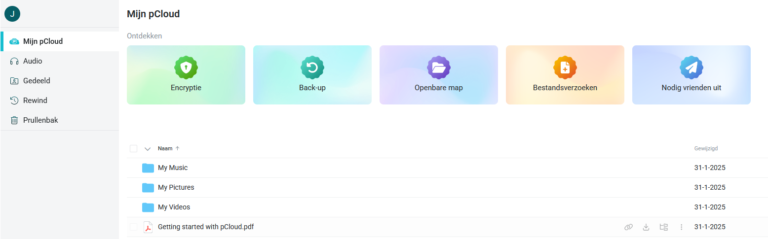
Media Streaming and Playback
pCloud is one of the few cloud storage providers that actively supports media playback, making it an excellent choice for users handling audio, video, and image files.
Features for Media Professionals
- Built-in Audio and Video Streaming: Users can play music and videos directly from the cloud, without downloading them first.
- Custom Music Playlists: pCloud includes a built-in audio player, allowing users to create and manage music playlists within their storage account.
- Optimized Video Transcoding: Videos stored in pCloud are automatically adjusted for smooth playback, based on internet speed and device compatibility.
For photographers, filmmakers, and content creators, these features eliminate the need for third-party apps, making pCloud a highly convenient solution for managing large media files.
File Management and Offline Access
pCloud ensures users have seamless access to their files across multiple devices, even when they are offline.
File Versioning and Recovery
- Automatic File Versioning: Saves previous versions of files for up to 30 days by default, allowing users to revert to earlier versions if needed.
- Extended File History (EFH): Available as an add-on, this feature extends version history to 365 days, making it ideal for businesses that require long-term revision tracking.
- Trash Recovery System: Deleted files remain in the trash folder for up to 30 days, allowing for easy restoration.
Offline File Access and Syncing
- Offline File Access: Users can mark files for offline use, ensuring they remain accessible without an internet connection.
- Automatic Multi-Device Syncing: pCloud synchronizes files across Windows, macOS, Linux, iOS, and Android, providing a consistent experience across all platforms.
- pCloud Drive (Virtual Storage): Functions as a virtual hard drive, allowing users to store files in the cloud while appearing as a local drive on their computer, saving storage space.
These features make pCloud a highly flexible and user-friendly cloud storage solution, particularly for users who frequently work across multiple devices.
Pricing and Storage Plans
Differences Between the Plans
- Storage Capacity: Premium offers 500 GB, Premium Plus provides 2 TB, and the Family plan offers 2 TB shared among up to 5 users.
- Number of Users: Premium and Premium Plus are for individual users, whereas the Family plan allows up to 5 people to share the storage.
- Payment Options: All plans offer monthly, annual, and lifetime payments, except for the Family plan, which is only available as a lifetime purchase.
What is the Difference Between ‘Lifetime’ and ‘Annual’ Plans?
- Lifetime Subscription: This is a one-time payment that grants permanent access to the selected storage plan. According to pCloud, “lifetime” is defined as 99 years or the lifetime of the account holder, whichever is shorter.
- Annual Subscription: This is a recurring payment that must be renewed every year to maintain access to the storage and features.
Choosing between lifetime or annual plans depends on your budget and long-term storage needs. A lifetime plan requires a higher one-time investment but can be more cost-effective over time if you plan to use the service for many years. On the other hand, an annual plan spreads the cost but may be more expensive in the long run.
Pros and Cons
Pros
Cons
- One-time payment for lifetime storage – Unlike most cloud providers that charge monthly fees, pCloud allows users to buy storage once and keep it forever.
- Fast and reliable file syncing – Ensures smooth access to files across all devices.
- Built-in media player – Users can stream music and videos directly from their storage without downloading files.
- Optional zero-knowledge encryption – With pCloud Crypto, users can store files in a private vault that even pCloud cannot access.
- Choice between EU and US data centers for compliance with regional regulations.
- Zero-knowledge encryption is not included by default – Users need to pay extra for pCloud Crypto to get full privacy protection.
- No real-time collaboration tools – Unlike Google Drive, pCloud does not offer built-in document editing or live collaboration.
Final Verdict: Is pCloud a Worthwhile Investment?
pCloud is a secure, versatile, and feature-rich cloud storage solution that stands out with its lifetime plans, strong encryption, and media-friendly capabilities. While it offers optional zero-knowledge encryption and fast performance, users seeking built-in collaboration tools or free end-to-end encryption may need to consider alternatives. Nevertheless, for privacy-conscious individuals, businesses, and media professionals, pCloud remains a compelling choice, particularly due to its one-time payment model and multi-platform accessibility.


